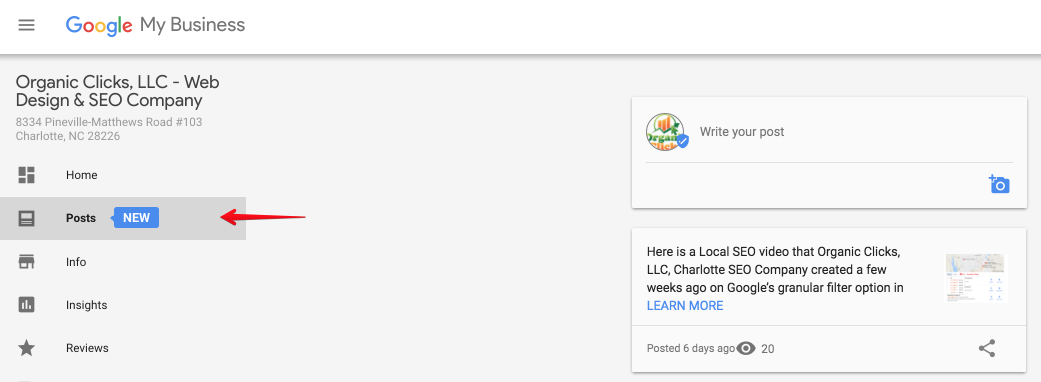
Local SEO Video: The Value of Using Google My Business Posts
December 15, 2017
Local SEO Video: Mobile First Indexing
February 8, 2018If you own a local business and have a business website, you should know by now the importance of local SEO and why you need to learn how to do it right or have someone do it right for you.
Over the years, the search trend has evolved. From the vast proliferation of the Internet globally, it transformed to an era of hyper localization where businesses are getting closer to its users and consumers.
After the Pigeon update, almost everything online has become local. That is why businesses online know and understand that for them to improve their search rankings and get new customers, they must implement the solution – local SEO.
There are many integral parts to the local SEO strategy, but there is one key component that most people miss and that is what I’m going to dive in to in this article.
What is Local SEO?
Local SEO is an effective way of promoting your brand or business online to your local customers. Using the latest strategies, your business can improve not just its online presence but get more website traffic and leads locally.
With local SEO, your site can rank not just in Google and other search engines but also on business directories such as Google My Business, Yelp, and Bing Places.
Nowadays, consumers are using the Internet to find the best brands that can be easily found within their locality. With the help of reviews, they also get opinions and learn more about a particular business’ reputation before coming to a decision.
That said, maximizing the use of local SEO has been more important than ever. Here are some facts about the importance of local SEO:
- 46% of Google searches are local
- 71% of those who participated in a survey stated that if it’s their first time to visit a store or a business, they search and confirm the location first before visiting it
- For those who are using their mobiles or smartphones, 50% are using their phones to search for business information such as a local phone number or address
- Half of those who searched for business information using their mobiles have visited the store within the day
- 93% of local searches show the Google 3-pack
There are still a lot of facts that can justify the importance of local SEO. So, it’s about time you do the same.
Local Keyword Research
Like a typical SEO strategy, local SEO starts with keyword research. This will help you understand how your potential customers are finding products or brands in your niche.
While there are many tools that you can use in doing keyword research, the most common is the Google Adwords Keyword Planner.
1. Access Google Adwords Keyword Planner and log in to your account. If you don’t have an account yet, create one using a Gmail address.

2. Your initial view would show “Where would you like to start?” This is where you are going to set up the keywords you want to search for.

Choose the option “Search for new keywords using a phrase, website or category”. For example, for our dental client that has a dental practice in Kannapolis, North Carolina, we use keyword variations:
- Non-brand keyword + city + state
- Non-brand keyword + city
- Brand keyword + city
- Brand keyword + city + state
Hence, we will use the following keywords:
dentist kannapolis nc
dentist in kannapolis nc
kannapolis dentist
Brand name + kannapolis nc
kannapolis nc dentist

3. Set your targeted location
This is important since we are doing local keyword research. We want to know how many people in our client’s city is searching for the keywords we have identified earlier.
In this example, we will set it to Kannapolis, North Carolina.

When the targeted location is set, Google will use the areas as identified in Google Maps. Here’s a visual overview of the areas within Kannapolis, NC

If you want to target additional areas near your city, you can do so. Just click on your city and click “nearby” and it will show you all areas surrounding your city.

4. See Results
Once done, click on “Get Ideas” and you will see the results of your search. Make sure the tab “Keyword Ideas” is selected (as shown below) to see the keywords you have inputted earlier.

Now that we have identified these keywords, we can now design campaigns using these keywords knowing that these are the ones people are searching in the Kannapolis North Carolina area.
5. Download the results into an excel file for your easy reference.
Google 3-Pack and Organic Search Results
When done correctly, your business will show up on Google’s 3-pack like below. This is Google’s new way of displaying or showing local businesses in search results.

I will say contextual links, citations and business directories are also main drivers in showing up in the 3-Pack, but that is another story!
Originally, it was the 7-pack where the top 7 businesses are shown. Now, it has been trimmed down to 3.
Google claimed that the last 4 businesses listed in the original 7-pack are not really getting many results.
In our example, by searching for “dentist Kannapolis NC”, we can see that the Friendly Dental Group in Kannapolis is ranking 1st in Google’s 3-pack as well as in the organic search, as shown below.
Other Tools for Local Keyword Research:
You can also use other tools for your local keyword research. Depending on your preference and how each tool becomes useful for you, these applications will generally help you find the data and insights you need to understand your audience and how they consume local search.
Google Automatic and Related Keywords:
Google’s Automatic functionality provides keyword predictions once you start typing a keyword in its search bar. These predictions are based on its algorithm, which is identified by Google to mirror the variety of content available on the web and the searches as defined by the users.
Of course, like any Google algorithm, no one really knows how Google comes up with such prediction although we can surmise that data generated from historical search volume is a big factor.
SEMRush – Keyword Magic Tool
Another good tool that you can use is SEMRush’s Keyword Magic Tool.

1. Log in to your SEMRush.com account and click “Keyword Magic Tool” under Keyword Analytics
2. Put your keyword in the field and click “Search”

3. This is the initial list of keywords related to your search. Click on the “+” button beside the keywords to add them to Keyword Analyzer. This is a feature on SEMRush that lets you analyze your keywords more thoroughly.
In Keyword Analyzer, click on the “refresh” button (as shown below) to update the data.
Here, you can analyze your keywords more thoroughly based on keyword difficulty, volume of search, click potential, and top competitors.
Now, after generating all this data, the most important part is to make sure you optimize all of your web pages particularly your landing pages with your local keywords.
I plan to explain the on-page optimization process in more detail in another article, stay tuned…
As mentioned earlier, it also important to implement local citation building and ensure consistency in your NAP (name, address, phone number) listings, set up Google My Business, manage your brand’s reputation by generating good reviews via Google and Yelp, and focus on local link building.
All these will help you obtain first-page ranking in Google SERP (search engine results page).
Free SEO Audit
Get your free SEO analysis in 45 seconds to understand your website's visibility online. Don't let clicks, traffic, leads, and revenue pass you by. Fill in the form and click the button below.


